



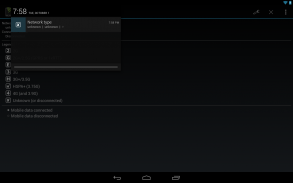
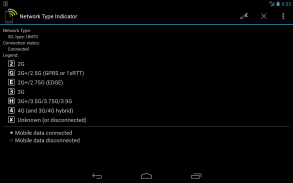







Network Type Indicator

คำอธิบายของNetwork Type Indicator
Network Type Indicator lets you put an icon in the status bar that will display the type of cellular connection your phone has at any given time, and whether mobile data is connected or not.
This app is most useful for devices that don't include this information in the status bar, or that hide it when roaming.
Notes:
- If the app fails to load on boot or crashes, try excluding it from battery optimizations.
- Due to the way Android works, a non-removable notification must be present along the status bar icon.
- Likewise the icon can not be placed in the right hand side of the status bar.
- In Lollipop and up, the notification will show in the lockscreen. I'm not aware of any way to avoid that.
- This app is expected to work in multi-SIM devices, but (for the time being) only for the primary card.
- Some devices (e.g. Xiaomi/MIUI devices) will display the app's icon instead of the connection type in the status bar. In those devices you'll only be able to see the network type information in the app's notification.
Permissions explained:
- (Lollipop and lower only) Phone / Device ID & call information: read phone status and identity - This is required to read the network type. This app doesn't use a phone's "identity" for any purpose, but these permissions always go together.
- Other: run at startup - This is required for the notification to load at boot (if you so choose)
You can read the FAQ for further details on features often requested.
ตัวบ่งชี้ประเภทเครือข่ายช่วยให้คุณใส่ไอคอนในแถบสถานะที่จะแสดงประเภทการเชื่อมต่อมือถือที่โทรศัพท์ของคุณมีอยู่ตลอดเวลาและระบุว่ามีการเชื่อมต่อข้อมูลมือถือหรือไม่
แอพนี้มีประโยชน์มากที่สุดสำหรับอุปกรณ์ที่ไม่มีข้อมูลนี้ในแถบสถานะหรือซ่อนไว้เมื่อโรมมิ่ง
หมายเหตุ:
- หากแอปไม่สามารถโหลดขณะบู๊ตหรือขัดข้องให้ลองแยกแอพพลิเคชั่นแบตเตอรี่ออก
- เนื่องจากวิธีการทำงานของ Android จะต้องมีการแจ้งเตือนที่ไม่สามารถถอดออกได้ตามไอคอนแถบสถานะ
- เช่นเดียวกันไอคอนไม่สามารถวางไว้ที่ด้านขวามือของแถบสถานะได้
- ใน Lollipop ขึ้นไปการแจ้งเตือนจะแสดงใน lockscreen ฉันไม่ทราบวิธีการหลีกเลี่ยง
- แอพนี้คาดว่าจะทำงานในอุปกรณ์หลายซิม แต่ (ในขณะนี้) สำหรับการ์ดหลักเท่านั้น
- อุปกรณ์บางอย่าง (เช่นอุปกรณ์ Xiaomi / MIUI) จะแสดงไอคอนของแอปแทนประเภทการเชื่อมต่อในแถบสถานะ ในอุปกรณ์เหล่านั้นคุณจะสามารถดูข้อมูลประเภทเครือข่ายได้ในการแจ้งเตือนของแอพ
สิทธิ์อธิบาย:
- (อมยิ้มและต่ำกว่าเท่านั้น) ข้อมูลหมายเลขโทรศัพท์ / อุปกรณ์และการโทร: อ่านสถานะโทรศัพท์และข้อมูลระบุตัวตน - จำเป็นต้องใช้เพื่ออ่านประเภทเครือข่าย แอพนี้ไม่ได้ใช้ "ตัวตน" ของโทรศัพท์เพื่อวัตถุประสงค์ใด ๆ แต่การอนุญาตเหล่านี้จะไปด้วยกันเสมอ
- อื่น ๆ : ทำงานเมื่อเริ่มต้น - นี่เป็นสิ่งจำเป็นสำหรับการแจ้งเตือนให้โหลดที่บูต (ถ้าคุณเลือก)
คุณสามารถอ่าน คำถามที่พบบ่อย สำหรับรายละเอียดเพิ่มเติมเกี่ยวกับคุณสมบัติที่ขอบ่อย


























